 It's the fastest-growing, coolest Linux distribution out there, and now you can join the excitement with this information-packed guide. Want to edit graphics? Create a spreadsheet? Manage groups? Set up an NFS server? You'll learn it all and more with the expert guidance, tips, and techniques in this first-ever soup-to-nuts book on Ubuntu. From the basics for newcomers to enterprise management for system administrators, it's what you need to succeed with Ubuntu.
It's the fastest-growing, coolest Linux distribution out there, and now you can join the excitement with this information-packed guide. Want to edit graphics? Create a spreadsheet? Manage groups? Set up an NFS server? You'll learn it all and more with the expert guidance, tips, and techniques in this first-ever soup-to-nuts book on Ubuntu. From the basics for newcomers to enterprise management for system administrators, it's what you need to succeed with Ubuntu.
* Master the fundamentals for desktop and networks
* Send e-mail, share files, edit text, and print
* Download music, watch DVDs, and play games
* Use Ubuntu on laptops, go wireless, or synch it with your PDA
* Set up Web, mail, print, DNS, DHCP, and other servers
* Manage groups and secure your network
You can download it from Rapid Share. VnTutor do not own or host this book. So, VnTutor don't guarantee that these links are active forever.
You can download other Ubuntu Linux books here. It's free.
+ Moving to Ubuntu Linux
+ Beginning Ubuntu Linux
+ The official Ubuntu Book
+ Ubuntu Hacks
+ Ubuntu Unleashed
Or read good tutorials about Linux on the Net ...
In this lesson, you will be introduced about the Gnome desktop of Ubuntu Linux in the live Ubuntu CD.
Lesson 2: About Ubuntu Linux
Lesson 4: What Ubuntu Linux can do
After you finish this lesson, you can know about the history of Ubuntu Linux and who behind it.
Lesson 1: About Linux and Free Software
Lesson 3: Exploring the GNOME Desktop
Change Ubuntu's background color automatically
11:52 AM | Customising, Programming, Ubuntu Feisty | 1 comments »In Ubuntu Linux, the background color does not need to be a static color. That means you can write a script to change it automatically each a period of time. In this script, you can see that the background color will be changed each 10 seconds. I have set parameters for colors to change the background color from dark to light each round. If you want to see effect immediately, you can set this value to 1/2 (haft second).
Step 1: Copy this codes to a new file named chbgcl.pl
#!/usr/bin/perl
my $path = "/desktop/gnome/background/primary_color";
my $R, $G, $B; # Red, Green, Blue colors
while ( 1 )
{
# scale up to the range 0-255, but cap it at 255
$R = ($R + 1) % 255;
$G = ($G + 1) % 255;
$B = ($B + 1) % 255;
# convert to hex and set color
$color = sprintf "%02X%02X%02X",$R,$G,$B;
system("gconftool-2 -t str --set $path '#$color'");
sleep 10;
}
done
Step 2: Run the script
perl chbgcl.pl
You can set other values to variables $R, $G, $B to have other effects. Please share your results with everybody here.
An introduction about Linux and Free Software. Watch the first Video Lesson.
Lesson 2: About Ubuntu Linux
I want to know what is the top 10 of Ubuntu-based Linux Distributions shown in the following list. Any ideas for this question? Do we have a site to vote for them?
1. Ubuntu
Ubuntu is a complete Linux-based operating system, freely available with both community and professional support. It is developed by a large community and we invite you to participate too!
Project Homepage:
http://www.ubuntu.com/
Downloads:
http://www.ubuntu.com/products/GetUbuntu/download?action=show&redirect=download
2. Kubuntu
Kubuntu is a user friendly operating system based on KDE, the K Desktop Environment. With a predictable 6 month release cycle and part of the Ubuntu project, Kubuntu is the GNU/Linux distribution for everyone.
Project HomePage:
http://www.kubuntu.org/
Downloads
http://www.kubuntu.org/download.php
3. Edubuntu
Edubuntu is a complete Linux-based operating system, freely available with community based support.The Edubuntu community is built on the ideas enshrined in the Edubuntu Manifesto: that software should be available free of charge, that software tools should be usable by people in their local language and despite any disabilities,and that people should have the freedom to customise and alter their software in whatever way they see fit.
Project HomePage
http://www.edubuntu.org/
Downloads
http://www.edubuntu.org/Download
4. Xubuntu
Xubuntu is an official derivative of the Ubuntu open source operating system, using the Xfce desktop environment. Xubuntu is intended for use on less-powerful computers or those who seek a highly efficient desktop environment on faster systems, and uses mostly GTK+ applications.
Project HomePage
http://www.xubuntu.org/
Downloads
http://www.xubuntu.org/get
5. Fluxbuntu
Fluxbuntu is a light-weight, standards-compliant, Ubuntu-based Linux distribution featuring the Fluxbox window manager.The project’s primary goal is to develop an operating system that would run on a wide range of mobile devices and computers, both low-end and high-end.Recently since they started development on the PowerPC Architecture they also started development on support for the sony Playstation 3.
Project HomePage
http://fluxbuntu.org/
Downloads
http://fluxbuntu.org/?q=node/3
6. Scibuntu
This is Scibuntu, Ubuntu Linux for scientists and science students. Scibuntu is not just another Linux distribution. It is a script that adds scientific programs and other convinient tools to the plain desktop Ubuntu.
Project HomePage and Downloads
http://scibuntu.sourceforge.net/
7. Linux Mint
Linux Mint’s purpose is to produce an elegant, up to date and comfortable GNU/Linux desktop based on Ubuntu.
Project Homepage
http://lt.k1011.nutime.de/index.html
Downloads
http://lt.k1011.nutime.de/download.html
8. Ubuntu Multi Media
Ubuntu Multimedia Center is a complete Linux-based operating system, freely available with community and professional support.It is also a live cd that is ubuntu derived and also free. This system was inspired by the fact that ubuntu didn’t have much of a multimedia center.Because users would have to manually download the codecs for playing mp3’s and what not.The mail objective of this project is multimedia related programs available to users as easy as possible.
Project HomePage
http://ubuntummc.com/
9. Guadalinex
Guadalinex is a Debian based distribution for the Andalusia area of Spain. Ubuntu-based Guadalinex 2005 was released October 2005. Version 3.0.1 was released June 16, 2006.
Project Homepage
http://www.guadalinex.org/
10. Arabian Linux
Arabian Linux, also known as arl, is a bootable CD with a compilation of GNU/Linux software, full support for Arabic/English languages and automatic hardware detection. This Arabic live-CD uses KDE as the default GUI, and has Arabic language enabled in consoles, pre-compiled ready-for-use softmodem drivers and a control panel in both Arabic and English. Arabian is recommended for beginners. Version 0.6 (Brick in the Wall) was released April 17, 2006. Arabian Linux 0.7 Alpha 1 is out, based on Ubuntu 6.06 LTS.
Project HomePage
http://arabian.arabicos.com/
11. MoLinux
MoLinux is a distribution developed by the regional government of Castilla la Mancha in Spain for use in the region’s government offices and schools. Early version were based on Debian, and later Progeny. Version 1.2 “Dulcinea”, released June 16, 2005 is Ubuntu-based. Version 2.0 (Sancho) was released December 18, 2005. A live CD version of 2.0 was released February 10, 2006. MoLinux 2.2 (Rocinante) Live, based on Ubuntu Dapper 6.06.1, was released October 3, 2006.
Project Homepage
http://www.molinux.info/
12. Ubuntu Lite
The idea of Ubuntu Lite is to bring the power of Ubuntu across to the users of Legacy systems. So not just to make a small linux as this has been done before (Puppy Linux, Damn Small linux, the Rule Project). Nor to make a useable linux based desktop Operating system (that has been done with Ubuntu Linux, Beatrix) The idea is to bring the power of ubuntu to the typical users of Legacy hardware (ie the grandma who gets an old P2 set up for her but does not know how to use it).
Project HomePage
http://www.ubuntulite.org/
13. EduPuppy GioveLUG
EduPuppy GioveLUG is a Linux distribution developed by GioveLUG of Terracina, Italy. Its main purpose is to provide a free and intuitive operating system for children - with a good collection of educational tools and games.
Project Homepage
http://www.giovelug.org/articles.php?lng=en&pg=98
Downloads
http://www.giovelug.org/download.php?lng=en
14. gNewSense
A GNU/Linux project, to take all the binary blobs out of a rather popular distribution and make it all free. In doing so we have also produced a set of scripts that allow anyone to create a GNU/Linux Distribution.
Project HomePage
http://www.gnewsense.org/
Downloads
http://cdimage.gnewsense.org/
15. SimplyMEPIS
SimplyMEPIS is a KDE-based, Debian-derived distro that focuses on desktop use. The previous stable release came out in May of 2005, but the newest version of SimplyMEPIS is scheduled for release today, and it looks like a great release for anyone who’s interested in desktop Linux.
The SimplyMEPIS installer is a bit different from other installers you might be used to. Rather than using an Anaconda -like installer or a text-mode installer like Debian’s or Ubuntu’s, you install SimplyMEPIS using a custom MEPIS installer after you boot into a live CD environment.
Project HomePage
http://www.mepis.org/
Downloads
http://www.mepis.org/node/1462
16. X-Evian LiveCD
X-Evian is a Live-CD based on the popular Ubuntu Linux distribution, but X-Evian has Xfce as desktop environment. X-Evian is a selection and compilation which has been carefully chosen and configured for technological and social production and activist users.
Project HomePage
http://www.x-evian.org
Downloads
http://sourceforge.net/project/showfiles.php
17. Devubuntu
DevUbuntu is an Ubuntu-based Linux distribution designed for software developers, web masters and aspiring programmers.It includes a great variety of programming environments with extensive documentation.
Project HomePage
http://www.giovelug.org/articles.php?lng=en&pg=106
18. Ebuntu
Ebuntu is based on the Ubuntu distro, but provides Enlightenment DR17.The objective of the Ebuntu community project is to provide the maximum eye candy for the end-user using the enlightenment window manager and the related libraries.Ebuntu is based on the Ubuntu distro, but with E17 and not gnome
Project Homepage and Downloads
https://launchpad.net/products/ebuntu
19. Ichthux
Ichthux is an operating system aimed at Christian users. It is based on Kubuntu in order to provide the best desktop environment of the moment, together with Christian programs and settings
Project HomePage
http://www.ichthux.com/
Downloads
http://www.ichthux.com/en/download
20. Ubuntu Christian Edition
Ubuntu Christian Edition (also referred to as Ubuntu CE) is a complete operating system designed for Christians and based on the popular Ubuntu Linux distribution. Out of the box, Ubuntu includes many applications for office, Internet,graphics, media, and just having fun. Ubuntu Christian Edition, as with most Linux distributions, is completely free and is easy to use.
Project Homepage
http://www.whatwouldjesusdownload.com/christianubuntu/2006/07/about-ubuntu-christian-edition.html
Downloads
http://www.whatwouldjesusdownload.com/christianubuntu/2006/07/download.html
21. nUbuntu
nUbuntu or Network Ubuntu is a project to take the existing Ubuntu distribution and remaster it as a LiveCD and Full Install with tools needed for penetration-testing servers and networks. The main idea is to keep Ubuntu’s ease of use and mix it with popular penetration testing tools. Besides usage for network and server testing, nUbuntu will be made to be a desktop distribution for advanced Linux users.
Project Homepage
http://www.nubuntu.org/
Downloads
http://www.nubuntu.org/downloads.php
22. Dubuntu
This is chinese based linux operationg system based on Ubuntu
Project Home page and downloads
http://www.dubuntu.com/
23. zUbuntu
zUbuntu is an unofficial derivative of Ubuntu to the IBM eServer zSeries mainframe computers by Thomas Uhl. It is currently a work in progress, as there are no releases available.
Project Homepage
https://launchpad.net/distros/zubuntu
24. Ubuntu Satanic Edition
Ubuntu SE is not currently a distro, it’s more a series of themes to transform the look of Ubuntu. You must first download and install one of the standard Ubuntu variants and then upgrade to Ubuntu SE.
Project Homepage and Downloads
http://parker1.co.uk/satanic
25. ImpiLinux
Impi Linux is a South African Linux distribution based on Ubuntu, which focuses on the enterprise and government sector.
Project Homepage
http://www.impilinux.co.za/
26. mEDUXa
mEDUXa is a Free Software GNU/Linux distribution developed for educational purposes that is part of the MEDUSA project. It will be deployed in 35,000 computers distributed in 1100 schools, which represents 325,000 possible users (25,000 teachers and 300,000 students).the Canary Islands state schools. Teachers and students will be able to use it through adual boot, accessing it by a boot loader.
Project HomePage
http://www.grupocpd.com/archivos_documentos/info_meduxa/meduxa_project_released Read more! Publisher: Sams
Publisher: Sams
Language: English
Pub Date: August 29, 2006
Pages: 800
Description: Incorporating an advanced approach to presenting information about Ubuntu, Ubuntu Unleashed aims to provide the best and latest information that intermediate to advanced Linux users need to know about installation, configuration, system administration, server operations, and security. Written by renowned open source authors, Paul and Andrew Hudson, it includes detailed information on hot topics in Ubuntu Linux, such as wireless networks, and programming in PHP, Perl and others. It thoroughly covers all of Ubuntu's software packages, including up-to-date material on new applications, Web development, peripherals, and programming languages. It also includes updated discussion of the architecture of the Linux kernel 2.6, USB, KDE, GNOME, Broadband access issues, routing, gateways, firewalls, disk tuning, GCC, Perl, Python, printing services (CUPS), and security. The included DVD comes with a complete Ubuntu Linux distribution.
I don't own or host this book. So, don't guarantee that the following links are active forever. You can also leave a new link here if possible.
- Download from Rapid Share (20/07/2007)
- Link 2 for download a CHM copy (updated date 16/12/2007)
+ Moving to Ubuntu Linux
+ Beginning Ubuntu Linux
+ The official Ubuntu Book
+ Ubuntu Hacks Read more!
 Publisher: O'Reilly
Publisher: O'Reilly
Language: English
Pub Date: June 2006
Pages:Pages: 447
Description: The Ubuntu distribution simplifies Linux by providing a sensible collection of applications, an easy-to-use package manager, and lots of fine-tuning, which make it possibly the best Linux for desktops and laptops. Readers of both Linux Journal and TUX Magazine confirmed this by voting Ubuntu as the best Linux distribution in each publication's 2005 Readers Choice Awards. None of that simplification, however, makes Ubuntu any less fun if you're a hacker or a power user. Like all books in the "Hacks" series, Ubuntu Hacks includes 100 quick tips and tricks for all users of all technical levels. Beginners will appreciate the installation advice and tips on getting the most out of the free applications packaged with Ubuntu, while intermediate and advanced readers will learn the ins-and-outs of power management, wireless roaming, 3D video acceleration, server configuration, and much more.
You can download it from Rapid Share. VnTutor do not own or host this book. So, VnTutor don't guarantee that these links are active forever.
You also download other Ubuntu books here. It's free.
+ Moving to Ubuntu Linux
+ Beginning Ubuntu Linux
+ The official Ubuntu Book
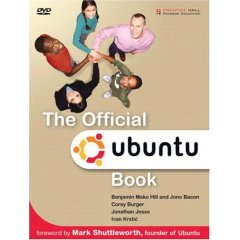 Publisher: Prentice Hall PTR
Publisher: Prentice Hall PTR
Language: English
Paperback: 448 pages
Data: August 11, 2006
Description: Ubuntu is a complete, free operating system that emphasizes community, support, and ease of use while refusing to compromise on speed, power, and flexibility. It’s Linux for human beings–designed for everyone from computer novices to experts. Ubuntu is the most in-demand Linux distribution, and this official guide will get you up and running quickly.
Learn how to seamlessly install and customize Ubuntu for your home or small businesses. Its open source power can be used in schools, government, or by corporations, and is suitable for both desktop and server use. The Ubuntu community is built on the premise that software should be available free of charge, and that people should have the freedom to customize and alter their software in whatever way they see fit.
You can download it from Vista Server. VnTutor do not own or host this book. So, VnTutor don't guarantee that these links are active forever.
Free download Ubuntu Linux books
+ Moving to Ubuntu Linux
+ Beginning Ubuntu Linux Read more!
 Beginning Ubuntu Linux: From Novice to Professional
Beginning Ubuntu Linux: From Novice to Professional
This book is the best-selling guide to the hottest new Linux distribution. Within its 600 in-depth pages, you'll learn how to become a pro-level Linux user. The book starts by introducing you to the world of Linux. Then it outlines Ubuntu installation in illustrated steps, after which you'll learn how to configure every piece of everyday tech hardware such as your Internet connection, printers, 3D graphics cards, Bluetooth devices, and much more. Then you'll learn fun tasks such as listening to audio CDs and MP3s, watching movies, performing office tasks, and even image editing. Additionally, there's a series of comprehensive tutorials on Linux internals and the command-line prompt--essential for any Linux expert--and the book includes special sections on optimization, security, and system maintenance.
You can download it from RapidShare. VnTutor do not own or host this book. So, VnTutor don't guarantee that these links are active forever.
Free download Ubuntu Linux books
+ Moving to Ubuntu Linux
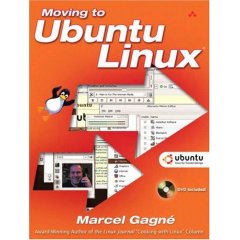
Publisher: Addison-Wesley Professional
Language: English
Paperback: 496 pages
Date: August 17, 2006
Description: Discover Ubuntu, Today’s Hottest Linux
Everyone’s talking about Ubuntu—it’s not just 100% free, it’s the most useful, practical desktop Linux ever! Now, Linux expert Marcel Gagné reveals Ubuntu’s amazing power and helps you migrate from Windows faster than you ever thought possible.
Moving to Ubuntu Linux will teach you how to do virtually anything with Ubuntu—write documents, create spreadsheets, surf the Web, use email, listen to music, watch movies, and play games.
You can download it from RapidShare. VnTutor do not own or host this book. So, VnTutor don't guarantee that these links are active forever.
How to covert audio files to other popolar formats
8:06 PM | Free Tool, How to, Linux, Ubuntu | 0 comments »
In last post, you knew how to assign a sound file to login event in Ubuntu Linux. But the problem is that Ubuntu only allows the sound file in WAV format. So, what is the solution in the case you want to play an audio file which is available in other formats like MP3. A proper way to solve this problem is that you need a tool which allows you to change from current format saying MP3 to WAV one. So, what is the needed tool to do that? It is Sox which is maybe available in your Ubuntu Linux.
SoX is a command line program that can convert most popular audio files to most other popular audio file formats. It can optionally change the audio sample data type and apply one or more sound effects to the file during this translation. Now, you follow the following steps to know how it works.
Step 1: Download the startup file of Mac named macstartup.mp3 to your desktop
cd
cd Desktop
wget http://www.mythoinfo.com/pub/july07/macstartup.mp3
Step 2: Convert from MP3 to WAV
sox macstartup.mp3 macstartup.wav
Step 3: check it by playing the file
play macstartup.mp3
play macstartup.wav
Have a nice weekend!
The startup music is one of the easiest items to change in Ubuntu. In this post, I will show you how to do it step-by-step.
Step 1: Download file mystartup.wav and copy to /usr/share/sounds
Step 2: Select System -> Preferences -> Sound. This brings up the Sound Preferences applet
Step 3: Click on tab Sound
Step 4: Assign event Log in (the last item) to new music file (mystartup.wav), if you want to enjoy immediately, you can click on button Play and click Close to close the window.
Step 5: Logout and login again
Mastering Ajax
Part 01: Introduction to Ajax
Part 02: Make asynchronous requests with JavaScript and Ajax
Part 03: Advanced requests and responses in Ajax
Part 04: Exploiting DOM for Web response
Part 05: Manipulate the DOM
Part 06: Build DOM-based Web applications
Part 07: Using XML in requests and responses
Part 08: Ajax client/server communication
Part 09: Using the Google Ajax Search API
Part 10: Using JSON for data transfer

MyPaint is a fast and easy program. It supports pressure sensitive graphic tablets and comes with an easy-to-use brush collection. There is a complex interface for creating own brushes, focusing on brush dynamics (changes with speed, pressure, randomly). For Ubuntu users, click here to get the Deb package just only 1.5 M.

Most of posts collected from Ubuntu bloggers on the Net are written for new Ubuntu users.
- Top 10 most popular Ubuntu sites
- Top 10 advantages of Ubuntu over Vista
- Top 10 Ubuntu tweaks
- Top 10 Linux commands for newbies
- Top 10 must have programs for new Ubuntu users
- Top 10 Ubuntu tips for new Ubuntu users
- Top 10 Ubuntu applications
- Top 10 reasons to switch to Ubuntu Linux
The Official Ubuntu shop has opened on Cafepress. If you want to support for Ubuntu project, please go to the Ubuntu shop and buy a T-shirt or a hat with Ubuntu logo today. A small percentage on these sales which will be used to top up the bounty fund, so your support is very welcome.
Will you finally break down and install Linux next year? The answer may surprise you.
read more | digg story





