If you are developing open source applications or you are expecting a nice graphical user interface for your web applications, free icons released under GPL are very useful for you.![]() Take a look and download more free icons in various sizes from Tango Icon Gallery
Take a look and download more free icons in various sizes from Tango Icon Gallery

Full circle magazine - issue 2 have been officially released today (June 29, 2007).
It contains:
- Kubuntu install step-by-step
- How-To : Install Ubuntu on Intel Mac Mini, Virtual Private Networking, Learning Scribus part 2 and Ubuntu for your Grandma!
- Review of System76 Darter Laptop
- Interview with GRAMPS developer
- Letters, Q&A, MyDesktop, MyPC, Top5 and more!
You can download directly from Full circle magazine today. It is useful to have a free magazine for a free operating system.

I'm happy to announce to Ubuntu Linux fans that tribe-2 for Gutsy Gibbon has been released today (June 28, 2007). You can choose any of three types of different images to try with. It is available for downloading here and reading the official release notes today. Gutsy release schedule of tribe-3 is July 19, 2007.
Resources: UbuntuForum

Full circle magazine - issue 2 have not yet officially released on the site. The projected release date is Friday 29, June 2007 but currently it is complete and available for downloading. Hopefully, this is useful for Ubuntu Linux fans on the world wide.
Click here to download
As you know that when you enter any commands on your terminal, they will be kept in the history. So, you can know what are your commands in top 10 by using this command:
history | awk '{print $2}' | awk 'BEGIN {FS="|"}{print $1}' | sort | uniq -c | sort -n | tail | sort -nr
The result is showed as the following:
430 cd
255 ls
142 sudo
16 less
50 apt-cache
14 rm
13 chmod
12 vim
12 history
12 grep
What is your Linux commands in the top 10?
 All the big film studios primarily use Linux for animation and visual effects. Perhaps no commercial Linux installation is larger than DreamWorks Animation, with more than 1,000 Linux desktops and more than 3,000 server CPUs.
All the big film studios primarily use Linux for animation and visual effects. Perhaps no commercial Linux installation is larger than DreamWorks Animation, with more than 1,000 Linux desktops and more than 3,000 server CPUs.
“For Shrek 3, we will consume close to 20 million CPU render hours for the making of the film”, says DreamWorks Animation CTO Ed Leonard. “Each of our films continues to push the edge of what's possible, requiring more and more compute power.” Everyone knows Moore's Law predicts that compute power will double every one and a half years. A little known corollary is that feature cartoon animation CPU render hours will double every three years. In 2001, the original Shrek movie used about 5 million CPU render hours. In 2004, Shrek 2 used more than 10 million CPU render hours. And in 2007, Shrek 3 is using 20 million CPU render hours.
You can read more at the July 2007 Issue of Linux Journal.
Click to watch Shrek3
Click here to download free buddy icons, wallpapers, printables, screensavers, or ecards.
Resources:
Read more!

Join to UbuntuLive today to learn listen, discuss, and learn Ubuntu in action. Many different topics are presented on July 22-24, 2007 in Portland, Oregon.
- Using Ubuntu at the edge of the network
- Ubuntu in small and medium businesses
- Ubuntu in the NGO/non-profit sector
- High performance computing
- Ubuntu Community contributions
- Ubuntu use in developing economies
- Ubuntu in education
- Building Ubuntu-based appliances and products
- Point of sale, mobile, scientific research, banking, and other verticals
- Performance optimization in Ubuntu
- Ubuntu derivatives, such as Kubuntu, Edubuntu, and Xubuntu
Resources:
Read more!
Resources: youtube
You can download thousands free wallpapers including Ubuntu, KDE, Gnome, .. Most of pictures have high resolution.
1. Free high-resolution widescreen wallpapers



2. Over 6200 free wallpapers



3. Over 10GBs of hight resolution wallpapers




If you have any questions about running Ubuntu Linux on a Dell System? Thinking about purchasing a Dell System with Ubuntu Linux?
Join the Discussion with John Hull, Manager of Dell's Linux Technologies and Ben Collins, Canonical's Ubuntu Kernel Developer.
Join here on Wednesday, 27 June, 2007 at 8-10 AM CST & 8-10 PM CST
Most of my readers like small tips which are not difficult to carry out but must be useful. That is the reason why VnTutor usually provides simple posts such as tweak performance, howto, ..
This post is very useful for Ubuntu Linux users who like using commands. As you know, it is very simple to take a screenshot of the entire screen by hitting button Print Screen. Besides, to capture part of screen and save it as an image file we can use Ksnapshot in KDE or Take screenshot in Gnome. But if you are standing in a terminal and you want send a part of the current screen to an image editor like GIMP to compose, how can you do that by using a simple command like cap? And this is what I have done.
1. Backup file .bashrc in your home directory
cd
cp .bashrc .bashrc_bk
2. Create an alias named cap in .bashrc to link to command import and send image to Gimp to compose then
echo "alias cap='cd Desktop/ && import myscreen.bmp && gimp ./myscreen.bmp && rm ./myscreen.bmp' " >> .bashrc
3. Close your terminal and open again
4. Try it by entering cap
If you like this post, please give me a digg please :)
Resources:
Try a funny game from Linux Journal. You see and match the search terms on the left with the top search query location on the right. The results obtained form Google Trends over a period of time that runs from the end of 2003 to the present will surprise you because this tells you "Where Wants What".
| 1. gnome | A. Prague, Czech Republic |
| 2. kde | B. Pune, India |
| 3. linux | C. Oslo, Norway |
| 4. shell | D. Athens, Greece |
| 5. hat | E. Washington, DC |
| 6. hacker | F. Honolulu, Hawaii |
| 7. laptop | G. Tokyo, Japan |
| 8. widget | H. Rancho Santa Margarita, Califonia |
| 9.driver | I. San Francisco, California |
| 10. emacs | J. Stanford, California |
| 11. vi | K. Jakarta, Indonesia |
| 12. weenie | L. Austin, Texas |
| 13. redhat | M. Lima, Peru |
| 14. oracle | N. London, United Kingdom |
| 15. asterisk | O. Thanh Pho Ho Chi Minh, Vietnam |
| 16. internet | P. Kyoto, Japan |
| 17. net | Q. Bangalore, India |
| 18. majordomo | R. Bogotá, Colombia |
| 19. maddog | S. Ljubljana, Slovenia |
| 20. vulnerability | T. Hanoi, Vietnam |
Highlight the below lines to see answers
1C 2A 3Q 4L 5T 6M 7N 8I 9K 10P 110 12H 13G 14B 15D 16R 17S 18J 19F 20E Read more!
Today, I would like to share with everyone free Ubuntu Linux books which I have found on the Net some days ago.
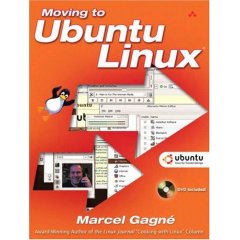
Publisher: Addison-Wesley Professional
Language: English
Paperback: 496 pages
Data: August 17, 2006
Description: Discover Ubuntu, Today’s Hottest Linux
Everyone’s talking about Ubuntu—it’s not just 100% free, it’s the most useful, practical desktop Linux ever! Now, Linux expert Marcel Gagné reveals Ubuntu’s amazing power and helps you migrate from Windows faster than you ever thought possible.
Moving to Ubuntu Linux will teach you how to do virtually anything with Ubuntu—write documents, create spreadsheets, surf the Web, use email, listen to music, watch movies, and play games.
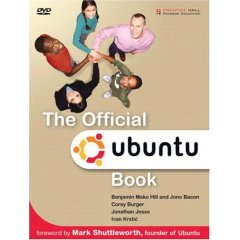 Publisher: Prentice Hall PTR
Publisher: Prentice Hall PTR
Language: English
Paperback: 448 pages
Data: August 11, 2006
Description: Ubuntu is a complete, free operating system that emphasizes community, support, and ease of use while refusing to compromise on speed, power, and flexibility. It’s Linux for human beings–designed for everyone from computer novices to experts. Ubuntu is the most in-demand Linux distribution, and this official guide will get you up and running quickly.
Learn how to seamlessly install and customize Ubuntu for your home or small businesses. Its open source power can be used in schools, government, or by corporations, and is suitable for both desktop and server use. The Ubuntu community is built on the premise that software should be available free of charge, and that people should have the freedom to customize and alter their software in whatever way they see fit.
 Publisher: Sams
Publisher: SamsLanguage: English
Pub Date: August 29, 2006
Pages: 800
Description: Incorporating an advanced approach to presenting information about Ubuntu, Ubuntu Unleashed aims to provide the best and latest information that intermediate to advanced Linux users need to know about installation, configuration, system administration, server operations, and security. Written by renowned open source authors, Paul and Andrew Hudson, it includes detailed information on hot topics in Ubuntu Linux, such as wireless networks, and programming in PHP, Perl and others. It thoroughly covers all of Ubuntu's software packages, including up-to-date material on new applications, Web development, peripherals, and programming languages. It also includes updated discussion of the architecture of the Linux kernel 2.6, USB, KDE, GNOME, Broadband access issues, routing, gateways, firewalls, disk tuning, GCC, Perl, Python, printing services (CUPS), and security. The included DVD comes with a complete Ubuntu Linux distribution.
Read it or Download it
 Publisher: O'Reilly
Publisher: O'ReillyLanguage: English
Pub Date: June 2006
Pages: 447
Description: The Ubuntu distribution simplifies Linux by providing a sensible collection of applications, an easy-to-use package manager, and lots of fine-tuning, which make it possibly the best Linux for desktops and laptops. Readers of both Linux Journal and TUX Magazine confirmed this by voting Ubuntu as the best Linux distribution in each publication's 2005 Readers Choice Awards. None of that simplification, however, makes Ubuntu any less fun if you're a hacker or a power user. Like all books in the "Hacks" series, Ubuntu Hacks includes 100 quick tips and tricks for all users of all technical levels. Beginners will appreciate the installation advice and tips on getting the most out of the free applications packaged with Ubuntu, while intermediate and advanced readers will learn the ins-and-outs of power management, wireless roaming, 3D video acceleration, server configuration, and much more.
Read it or Download it
Read more!
Some weeks ago, I have showed two small tips to tweak your Ubuntu Linux. The first one is to disable IPv6 and the second one is to reduce swapping. Today, I have another tip to make your gnome menus run faster.
1. Create a file named .gtkrc-2.0 in your home directory
cd
touch .gtkrc-2.0
echo "gtk-menu-popup-delay = 0"| tee -a .gtkrc-2.0
2. Logout and login again
I have tested with a value gtk-menu-popop-delay = 2000 before to try gtk-menu-popop-delay = 0 to see what is different in effect.
Resources:
This video tells you why users like Ubuntu Linux.

Dear Ubuntu users,
System76 offers free Ubuntu stickers. To get them, please send a self-addressed stamped envelope to one of the following addresses. It depends on where you are.
Argentina
Ubuntu Sticker Offer
Av. Maipu 2259 PB C
ZIP: 1636
Buenos Aires
Argentina
Thanks to the Ubuntu Argentina Team!
Australia
Sticker Offer
P.O Box 1412
Lavington, NSW 2641
Thanks to the Ubuntu Australia Team!
Belgium
Powered by Ubuntu - stickers
p/a Baliestraat 84 / 3
8000 Brugge
Belgium
Thanks to the Ubuntu Belgium Team!
Bolivia
Rolando Espinoza La Fuente
Calle 16 de Julio #424 / Zona Central
Cochabamba, Cochabamba
Bolivia
Thanks to the Bolivian Ubuntu LoCo Team!
Brazil
Comunidade UbuntuBR
A/C Etiquetas Ubuntu
Av. Rui Barbosa, 2095 cj63
Santana - Sao Jose dos Campos/SP
CEP: 12211-000
Thanks to the Ubuntu Brazil Team!
Canada
Ubuntu Sticker Offer
2448 Cadboro Bay Rd.
Victoria BC
V8S 4C1
Canada
Thanks to the Ubuntu Canada Team!
Chile
Stickers Ubuntu Chile
Arlegui #573 E-11
Viña del Mar
CHILE
Thanks to the Ubuntu Chile Team!
Colombia
Sergio Restrepo
Calle 37 # 63b 68
Medellin, ANTIOQUIA
COLOMBIA
Thanks to the Colombian Ubuntu Team!
France
Larlet David
Ubuntu-Sticker
184 quai de Jemmapes
75010 Paris
France
http://www.ubuntu-fr.org/contact
Thanks to the French Ubuntu Team!
Germany
Dirk Sohler
Ubuntu-Sticker
Haldesdorfer Straße 153c
22179 Hamburg
Thanks to the German Ubuntu Team!
Hungary
Ubuntu Hungarian LoCo Team
ORY Mate
H-1163 Budapest
Gordonka u. 32.
Hungary
Thanks to the Hungarian Ubuntu Team!
India
Baishampayan Ghose
#4, C/o Mr. Y.B. Shaikh
Trimboli Nagar, Line Bazaar
K-Bawda, Kolhapur
PIN - 416 006
India
Thanks to the Ubuntu Indian LoCo Team!
Italy
Palma Salvatore
Via Magna Grecia, 14
87029 Scalea (CS)
Italy
Thanks to the Italian Ubuntu LoCo Team!
Mexico
Stickers Ubuntu
Avenida Adolfo Lopez Mateos Condominio 1 Casa 41
Fraccionamiento Rancho San Lucas
Metepec, Mexico
CP: 52172
Thanks to the Mexican Ubuntu LoCo Team!
Netherlands
Buijs Ballotstraat 35
2563ZJ Den Haag
Zuid Holland Netherlands
Thanks to the Dutch Ubuntu Team!
New Zealand
Craig Box c/o IT Partners Ltd
PO Box 9361
Hamilton New Zealand
Thanks to the New Zealand Ubuntu Team!
Norway
Ubuntu Stickers Scandinavia
c/o Nordialog Nydalen
Sandakerveien 116
0484 OSLO
Thanks to the Norwegian Ubuntu Team!
Peru
Gonzalo L. Campos Medina
Av. Peru K-134 / Urb. Garibaldi
ILO, ILO
PERU
Thanks to the Peruvian Ubuntu Team!
Serbia
Ivan Jelic
Bore Stefanovica 2/1
36000 Kraljevo
Serbia
Thanks to the Serbian Ubuntu Team!
Switzerland
Pro-OpenSource
Stichwort: Ubuntu-Stickers
Postfach 52
9011 St. Gallen
Thanks to the Swiss Ubuntu Team!
Turkey
Atila Sendil
TUPRAS Gn.Md.
Bilgi Sistemleri Md.
Korfez / Kocaeli
Thanks to the Turkish Ubuntu Team!
United Kingdom
The Linux Emporium
Bridge House
17a Maybrook Road
Sutton Coldfield
Birmingham
B76 1AL UK
Thanks to the United Kingdom Ubuntu Team!
Venezuela
Efrain Valles
Calles 72 ave 9b y 10
Edificio Tavel
Apto 7A
Maracaibo, Venezuela
Thanks to the Venezuelan Ubuntu Team!
Resources:
Install a free diagram editor in Ubuntu Linux
3:58 PM | Add-on Application, Editors, Installation | 0 comments » You are looking for a diagram creation program like Microsoft Visio but free of charge. Dia released under the GPL license can meet your requirement. Dia is an editor for diagrams, graphs, charts ... There is support for UML static structure diagrams (class diagrams), Entity-Relationship diagrams, network diagrams and much more. Diagrams can be exported to postscript and many other formats. It is available to install in Ubuntu Linux via apt.
You are looking for a diagram creation program like Microsoft Visio but free of charge. Dia released under the GPL license can meet your requirement. Dia is an editor for diagrams, graphs, charts ... There is support for UML static structure diagrams (class diagrams), Entity-Relationship diagrams, network diagrams and much more. Diagrams can be exported to postscript and many other formats. It is available to install in Ubuntu Linux via apt.
sudo apt-get install dia
Currently, I'm using this tool to create ER diagrams. It provides a nice, easy-to-use interface with many various functions. You can read more from Internet to know how to use this free package. Read more!
How to Install Flash Plugin for Firefox
2:58 PM | Customising, How to, Installation, Ubuntu Gutsy | 0 comments » Firstly, you have to check if your Firefox supports Flash player. You can do that by opening directly any page including a Flash like Adobe site to know if it works well. Another way is that you can check what installed plugins in your Firefox. I have run these commands in Ubuntu Linux for checking Flash plugin.
Firstly, you have to check if your Firefox supports Flash player. You can do that by opening directly any page including a Flash like Adobe site to know if it works well. Another way is that you can check what installed plugins in your Firefox. I have run these commands in Ubuntu Linux for checking Flash plugin.
1. Test a page with a Flash insidefirefox www.adobe.com/shockwave/welcome/
2. Check installed pluginsfirefox about:plugins
If the Flash plugin is not yet installed on your system, you can use this code to install it easily.sudo aptitude update
sudo aptitude install flashplugin-nonfree
Now you can try again and see what is result in your Firefox.
If the problem isn't fixed yet, please continue to read this post.
Linux commands for beginners: List information about files and directories
7:40 PM | Linux, Linux commands | 1 comments »Now that you know how to move from a working directory to another or to move around the filesystem of your Ubuntu Linux by using cd command. Today, we are going to learn how to list information about files and directories. To do this, we will learn a new command named ls which stands for list.
ls
This is the basic "ls" command, with no options. It provides a very basic listing of the files in your current working directory. Filenames beginning with a decimal are considered hidden files, and they are not shown.
ls -a
The -a option tells the ls command to report information about all files, including hidden files.
ls -l
The -l option tells the ls command to provide a long listing of information about the files and directories it reports. The long listing will provide important information about file permissions, user and group ownership, file size, and creation date.
ls -al
This command provides a long listing of information about all files in the current directory. It combines the functionality of the -a and -l options. This is probably the most used version of the ls command.
ls -al /usr
This command lists long information about all files in the /usr directory.
ls -ld /usr
Rather than list the files contained in the /usr directory, this command lists information about the /usr directory itself (without generating a listing of the contents of /usr). This is very useful when you want to check the permissions of the directory, and not the files the directory contains.
Linux commands for beginners: moving around filesystem
6:31 PM | Linux, Linux commands | 0 comments »Last command shows you how to print the working directory. Today, I will show you how to change from your working directory to another one. To do this, enter cd (stand for change directory) followed by the pathname of the desired working directory. Pathnames can be specified in one of two different ways; absolute pathnames or relative pathnames.
cd /usr
This command moves you to the "/usr" directory and this directory becomes your current working directory.
cd /home/vntutor
Moves you to the /home/vntutor directory.
cd ..
Moves you to the parent directory of your working directory (in this case to be /home directory)
cd vntutor
Moves you to the sub directory of your working directory (in this case, /home/vntutor directory is sub directory of the /home directory)
cd
Issuing the cd command without any arguments moves you to your home directory. Read more!
Linux commands for beginners: how to print the working directory
11:30 PM | How to, Linux, Linux commands | 0 comments »In Linux system, the working directory is known as the directory which you are standing. When you first log on to a Linux system, the working directory is set to your home directory. To know the name of the working directory, use the pwd command. The following example shows me that I'm standing in directory /home/me
Now, clear the terminal screen by using clear command, and this is the result.
Go back to read more please!
Run Ubuntu Linux on Windows XP using VMware Player
6:27 PM | How to, Linux, Virtualization | 4 comments »As I have presented in last post, the installation of VMware Player on WinXP is easily done in some simple steps. Today, we will study how to run a VMware appliance on Windows using VMware Player. In this case, I will run the latest version of Ubuntu Linux. At the time when I'm writing this post, the latest version of Ubuntu Linux is Feisty 7.04.
Step 1: download image of Feisty 7.04
In this example, I have downloaded Ubuntu Desktop 7.04 for i386 . However, you can try with any image of Ubuntu Linux from this list.
Step 2: open VMware player
Goto Start -> Programs -> VMware -> VMware Player
Leave the choice on Create and click "OK" (asked only in the first time)
Step 3: try Ubuntu Feisty in your virtual machine
Click inside VMware Player to use your machine and hit Ctrl-Alt to get back out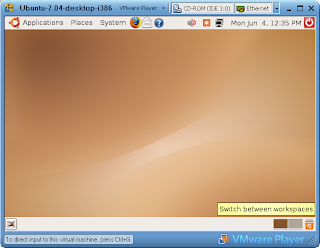
Please go back to read more on this topic presented in some next parts. Thanks for your reading!
Resources: vmware, ubuntu
How to install VMware Player on Windows XP
7:42 PM | Free Tool, How to, Virtualization | 3 comments »An introduction to virtual machines in last post presented some basic terms such as virtualization, virtual machines, virtual hardwares. The function of VMware player was also touched upon. Today, we start to install this free application on our Windows machines.
Step 1: Download VMware Player 2.0
Go to http://www.vmware.com/download/player/ to download the latest version of VMware Player freely. (It takes 10 to 15 minutes for downloading)
Spep 2: Install VMware Player 2.0
- Double click on executable file (VMware-player-2.0.0-45731.exe) to start installation

- Click "Next" to continue
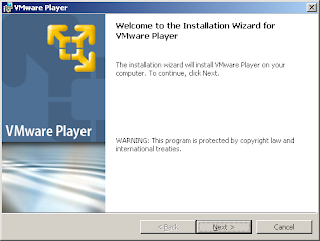
- Click "Next" to install VMware Player to the default folder
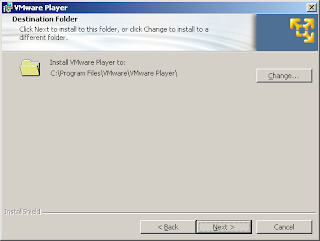
- Click "Next" and then click "Install" to start installation

- Click "Finish" to complete your installation successfully.
Goto Start -> Programs -> VMware -> VMware Player
I will tell you how to run an appliance in VMware Player in next part. Read more!
Virtualization is an abstraction layer that decouples the physical hardware from the operating system to deliver greater IT resource utilization and flexibility. This term is divided into two main parts to be named platform virtualization and resource virtualization. Here, we will talk about the first one which involves simulation of virtual machines. As a real machine, a virtual machine has its own set of virtual hardware (e.g., RAM, CPU, NIC, etc.) upon which an operating system and applications are loaded. Virtual machines are encapsulated into files, making it possible to rapidly save, copy and provision a virtual machine.
VMware is known as one of global leaders in virtual infrastructure software for industry-standard systems. With VMware Player application, you can run any virtual machine created by VMware Server or VMware Workstation which was released in version 6.0 some days ago. Nowadays, a lot of software applications packaged along within an operating system with virtual machines called VMware appliances which are available at the VMware Virtual Appliance Marketplace, an official online library of virtual appliances.
This technology has opened a new approach in software engineering. We have been using this technology to try our applications as well as deliver them to our clients who need to see a demonstration of the application quickly without install any additional packages. I will write more details about this technology in next posts, so please go back to read it.
Resources: VMWare
Ubuntu provides a very clean and simple look desktop without any icons. This post will present how to add some icons such as My Computer, User's Home, ..
Step 1: launch a configuration editor
Hit Alt-F2 and type gconf-editor into Run application dialog and click Run
Step 2: select icons which you prefer
Select "apps" from the left pane; then select "nautilus" and "desktop." In the right pane, you can choose any icons which will be seen on the desktop. And this is the result on my desktop.
And this is the result on my desktop.


